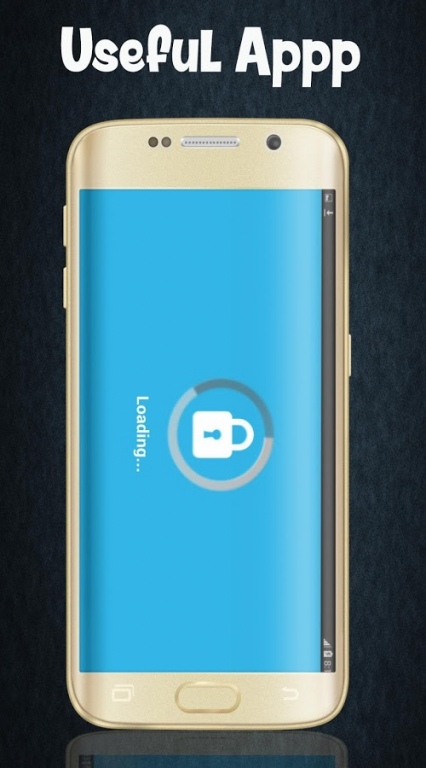Root Android - Device Control 2.9
Free Version
Publisher Description
Verify proper root (superuser or su) access is configured and working using root Checker! Free, fast, easy, and used on over 10 million Android devices, root Checker shows the user whether or not root (superuser) access is properly installed and working.
One click is all you need to root your android device
Right now its engine has covered over 100000 models and more are coming soon.
Features:
- Root Device Checker
- One Click Root Suggestion
- Detects if your Android device has Root access
- Displays King User and Group ID
- Get your device information
- Clear your device caches
- Displays Superuser Location
In addition, it’s totally free.
What will you get from Super King User Root Installer:
#Free And Speed %100
#Simple android Design
#Best Methods to root
#Use this android application without Internet
That's free android apps, King Root . Now Root All Android device solution just one click action. Thats's easy root access and analysis remove bloatware.
Note : this app is not kingroot it's Guide and Methods to Root Android
About Root Android - Device Control
Root Android - Device Control is a free app for Android published in the System Maintenance list of apps, part of System Utilities.
The company that develops Root Android - Device Control is dev unique apps. The latest version released by its developer is 2.9.
To install Root Android - Device Control on your Android device, just click the green Continue To App button above to start the installation process. The app is listed on our website since 2016-12-25 and was downloaded 56 times. We have already checked if the download link is safe, however for your own protection we recommend that you scan the downloaded app with your antivirus. Your antivirus may detect the Root Android - Device Control as malware as malware if the download link to comroot.roothowto is broken.
How to install Root Android - Device Control on your Android device:
- Click on the Continue To App button on our website. This will redirect you to Google Play.
- Once the Root Android - Device Control is shown in the Google Play listing of your Android device, you can start its download and installation. Tap on the Install button located below the search bar and to the right of the app icon.
- A pop-up window with the permissions required by Root Android - Device Control will be shown. Click on Accept to continue the process.
- Root Android - Device Control will be downloaded onto your device, displaying a progress. Once the download completes, the installation will start and you'll get a notification after the installation is finished.